
There have been
some instances of where the GPS mirror will no longer load the software and you
get an image such as this only
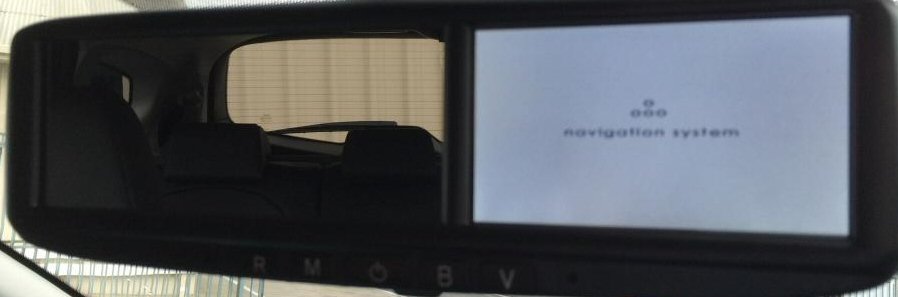
There is a quick fix from the manufacturer
download the software via the link below
Click here to view
Unzip it and put it into onto a SD card
Put the card in the unit (remove a card if there is one there already)
Turn the unit on and it will update the firmware.
once finished remove the card
The unit will need to be re-pointed to the mapping.
With thumb on the screen push up to the second page
Select Navigation Path
Select the blue square
Select Navigation software (Polnav / Jelmap / etc)
Select the exe file
Press the arrow going left
start the software
if you get really stuck there is a 18second video at https://www.youtube.com/watch?v=FUSgtkOp2II